Agents
Learning portal
Build your own business!
Make your money!
Join our community of agents who are making a positive impact on their local communities while earning a steady income. As a SOLmate Sales Agent, you'll be your own boss, selling our product and helping customers in your area.
We've designed our product to be user-friendly and easy to learn. No need to spend months mastering the job or answering to a boss. You'll have the freedom to work independently and at your own pace.
To get you started quickly, we've created a dedicated page that will educate you about the SOLmate Sales Agent role in just a few minutes.
MEET THE TEAM
Get Your Own Personal Account!
Register and get verified for your SOLmate personal account and it's free!
Why?
Because this is where your commission will be paid in, and you will also understand the product from a customer perspective.
Register to become an agent!
Contact agent support to be added as an agent.
Get the agent app.
Register and get verified.
Time Spent.
1 minute
SOLmate mobile app will guide you through the steps.
Get your identity document/passport ready.
Result
You will have your own verified SOLmate account and Agent account to make money.

Learn about SOLmate
- Who we are?
- Our services.
- Our agent network reach.
Time Spent
60 Seconds
Result
You'll be able to sell a few cards right after watching it!
Learners should be able to demonstrate a thorough understanding of the product in order to effectively promote and market it to potential customers.
Time Spent
2 minutes
Result
You will be able to get assistance, guidance and company news - in your Whatsapp, for free.
Instructions
1. Tap Top up in your SOLmate mobile app and then choose the payment method which is convenient for you.
2. Follow the instructions in the app to deposit R110 or more into your SOLmate account
3. Wait until your payment reflects (next business day morning for ATM or retail payment, 1-3 business days for EFT)
4. Tap Order card, fill in your delivery address and beneficiary details for in-card funeral policy (it is already included into the card fees), confirm the payment
5. Wait for the courier delivery, monitor it via the tracking link provided in the app
6. No, don't wait! Continue learning by getting through the next steps below!
Understand the use of the app, card features, commissions, selling to customers. The protection of personal information as well as the prevention of money laundering.
Time Spent
2 minutes
Result
You will be able to sell SOLmate products everywhere and demonstrate the need to the customer.
| Read Agent guide |
The SOLmate Agent App facilitates a seamless customer registration and verification process to access financial services. This guide outlines the steps to download, set up, and use the app effectively. Remember you need to be a customer in order to be an agent.
Download & Access the Agent App
Search Look for "SOLmate Agent App" in your preferred app store.
Install Download and install the app on your device.
Contact Support
WhatsApp 2763 124 0052 to request them to add you as an agent.
Training Attend either virtual or self-paced training.
Top Up your Account On your customer app (not the agent app) or ask for a credit limit from your Sales Manager.
Launch the SOLmate Agent App on your device
Select "Get started."
Read and agree to the Terms & Conditions.
Choose and confirm a PIN number or choose biometric (fingerprint) access for additional security
Enter the 6-digit code sent via SMS.> Gain access to your agent portal and dashboard.
Register a Customer
Add a client Select "add a client" from the dashboard.
Client's Phone Number Enter the client's phone number (this will prompt our system to send an SMS to the client to download the app).
Issue a card “Select issue a card” to the client and enter the customer’s phone number, this will then allow you to capture the customer’s information and then verify them. Verifying the client includes taking a picture of the customer face showing a thumbs up as well as a clear photo of their valid identity document.
Capture ID Take a clear picture of the client's identity document as stated above.
Customer Photo Instruct the customer to take a selfie with a thumbs-up gesture.
Confirm Photos Ensure all photos are clear and unobstructed with a neutral background.
(A valid document is a document that is not expired and will be expiring in the next 3 months and is either a foreign passport, Asylum Seeker document, Maroon refugee Id document Smart Id card, Green barcoded Id book)
Customer Verification
Clear Photos Ensure the ID/passport and selfie are clear.
Verification in Progress The app will notify you that verification is in progress.
Error Messages Are the errors that you may encounter causing verification to fail, if it happens, please re-verify using the app.
Assign Card Once verified, assign the card to the client.
Agent/Courier Delivery Choose agent delivery and collect the R99 activation fee (If you don't have any cards choose courier delivery and we will courier the card to the customer).
Activate Card Enter the 10-digit activation code at the back of the card to activate the card.
Customer to Activate Card Hand the card back to the customer and ask them to access their SOLmate app and activate their card. This will be done by entering the same 10-digit activation code to activate their card into the app and once confirmed they get a message on their screen that shows that their card has been activated.
Set a pin: Customer must set their (debit card pin) by following these prompts, then they must select set a pin, enter 4 digits that they will use at the ATM and point of sale and then confirm.
Understand how to order ready-made marketing materials and cards from our agent support team on agents@solmate.co.za.
Remember
You can still make your sale and use the courier option while you wait for your cards to arrive.
Time Spent
1 minutes
Result
You will be able to build your own selling social media pages and sell SOLmate cards online!
Here is the Suburb Super-Agent Criteria
- Meet your sales targets.
- Recruit and manage a team of agents.
- Introduce SOLmate to the people in your area and create brand awareness.
- Build and lead your own dynamic team.
- Earn commission not only from your sales but also from your team’s success.
- Unlimited earning potential – you’re in control of your income!
- Make a real difference by providing essential financial services to those in need.
